Are you looking for….
- How to fix hacked WordPress site and remove malware?
- What are the steps to recover a hacked WordPress site and restore it to its original state?
- How can I identify and fix vulnerabilities that led to my WordPress site being hacked?
- Are there any recommended plugins or tools to help me fix a hacked WordPress site?
- What are the best practices for securing and preventing future hacks on a WordPress website?
In today’s digital landscape, the security of your WordPress website is of utmost importance

Understanding the Signs of a Hacked WordPress Website:
Before diving into the recovery process, it’s essential to identify the signs that indicate your WordPress site has been compromised. Recognizing these signs promptly can help you take immediate action. Here are some common red flags to look out for:
- Unusual Website Behavior and Content:
- Unexpected changes in the website’s layout, appearance, or behavior
- Unfamiliar or unauthorized posts, pages, comments, or user accounts
- Broken links, missing content, or suspicious links and advertisements
- Performance Issues and Server Anomalies:
- Frequent crashes, slow loading times, or unresponsiveness
- Increased server resource usage or unusual bandwidth consumption
- Server logs indicating suspicious activities or unexpected requests
- Presence of Malicious Code and Database Changes:
- Detection of unknown files, directories, or code injections
- Unexplained alterations to the database structure, content, or user permissions
- Notifications from security plugins or search engines about malware detection
- Unauthorized Admin Activities and User Access:
- Modifications to admin account settings without authorization
- Suspicious login attempts, unfamiliar IP addresses, or unauthorized access to the admin dashboard
- Discovery of additional user accounts with administrative privileges or unusual user activity
- Surge in Spam, Phishing Attempts, and Search Engine Issues:
- Increase in spam comments, trackbacks, contact form submissions, or phishing attempts
- Reports of your website sending spam emails or being blacklisted
- Search engine warnings, penalties, or drop in rankings due to compromised content or suspicious activities
- Unexpected Notifications from Hosting Provider:
- Notifications from your hosting provider regarding security breaches or unusual server behavior
- Resource usage spikes, unusual bandwidth consumption, or suspicious activities flagged by the hosting provider

Immediate Actions to Take When Your WordPress Site is Hacked
Upon confirming a security breach, it’s crucial to take immediate action to minimize the damage and prevent further harm. Follow these steps to regain control of your hacked WordPress site:
- Quarantine Your Website:
- Take your website offline temporarily
- Use a “maintenance mode” plugin to display a temporary page
- Inform Your Web Hosting Provider:
- Contact your hosting provider to report the incident
- Check if they can provide any additional insights or assistance
- Change All User Passwords:
- Reset passwords for all user accounts, including administrators, editors, and contributors
- Encourage users to choose strong, unique passwords
- Take Your Website Offline (Temporarily):
- Disable access to your site while you investigate and resolve the issue
- Display a message explaining the situation to visitors

Diagnosing the Security Vulnerabilities
To effectively recover your hacked website, you need to identify the security vulnerabilities that allowed the breach. Understanding the weaknesses will help you prevent future attacks. Here are some aspects to investigate:
- Outdated WordPress Core, Themes, or Plugins:
- Check if you are running the latest versions of WordPress, themes, and plugins
- Update any outdated components to their latest versions
- Weak User Passwords:
- Evaluate the strength of user passwords on your website
- Encourage users to use strong, unique passwords or consider implementing a password policy
- Malicious Code Injection:
- Inspect your website’s files for any injected or modified code
- Look for unfamiliar files, suspicious code snippets, or unfamiliar script references
- Unauthorized Access to Admin Accounts:
- Review the list of administrators and their privileges
- Check for any unauthorized admin accounts or suspicious activity logs

Restoring Your WordPress Website
Now that you’ve secured your site and identified the vulnerabilities, it’s time to initiate the recovery process. Follow these steps to restore your hacked WordPress website:
- Clean Your Website Files:
- Scan your website’s files for malware and malicious code
- Remove any infected or suspicious files
- Restore from Backup (if available):
- If you have a recent backup of your website, restore it to a clean and secure environment
- Ensure that the backup is free from any malware or compromised files
- Reinstall WordPress Core, Themes, and Plugins:
- Download the latest version of WordPress from the official website
- Delete the existing WordPress files and upload the fresh copies
- Reinstall themes and plugins from trusted sources, ensuring they are up to date
- Scan and Remove Malware:
- Utilize reliable security plugins or online scanners to scan your website for malware
- Follow the recommendations provided by the security tools to remove any identified threats
- Verify the integrity of your website’s files and database

Strengthening Website Security
Prevention is key to avoid future hacking incidents. Implement these measures to enhance the security of your WordPress website:
- Keep WordPress Core, Themes, and Plugins Updated:
- Regularly update your WordPress installation, themes, and plugins to the latest versions
- Enable automatic updates whenever possible
- Use Strong Passwords and Enable Two-Factor Authentication:
- Encourage users to choose strong, unique passwords for their accounts
- Implement two-factor authentication (2FA) to add an extra layer of security
- Install a Security Plugin:
- Choose a reputable security plugin that offers features such as malware scanning, firewall protection, and login security
- Configure the plugin settings to enhance the security of your website
- Limit Login Attempts and Lockout Brute Force Attacks:
- Implement login throttling to limit the number of failed login attempts
- Consider using a plugin that can automatically block IP addresses involved in brute force attacks

Monitoring and Maintenance
Regular monitoring and maintenance are vital to ensure the ongoing security of your WordPress site. Consider these best practices:
- Monitor Website Activity and Security Logs:
- Regularly review the logs and audit trails of your website for any suspicious activity
- Set up notifications for critical events, such as file modifications or unauthorized login attempts
- Backup Your Website Regularly:
- Establish a regular backup schedule for your website, including both files and databases
- Store backups in secure locations, separate from your hosting environment
- Perform Security Scans:
- Run periodic security scans using reliable plugins or online tools to detect any potential vulnerabilities
- Address the issues identified by the scans promptly
- Stay Informed about Latest Security Practices:
- Stay up to date with the latest security practices, news, and vulnerabilities related to WordPress
- Follow trusted sources and communities to stay informed about emerging threats and preventive measures
Conclusion
Dealing with a hacked WordPress website can be a daunting experience, but with the right approach, you can recover your site and strengthen its security. By following the steps outlined in this guide, you’ll be able to regain control, protect your content, and prevent future incidents.
Remember, vigilance and proactive security measures are the keys to maintaining a safe and reliable online presence. Safeguard your website by staying informed, implementing robust security measures, and maintaining regular backups.
With a fortified defense, you can protect your WordPress website from potential hacking attempts.
🔒✨ Safeguard your website, regain control, and protect your content. Prevent future incidents with proactive security measures. Stay informed, implement robust security, and maintain regular backups for a strong defense against potential hacks. #WordPressSecurity #WebsiteProtection 🛡️🔐
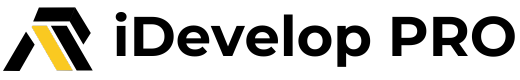

Comments